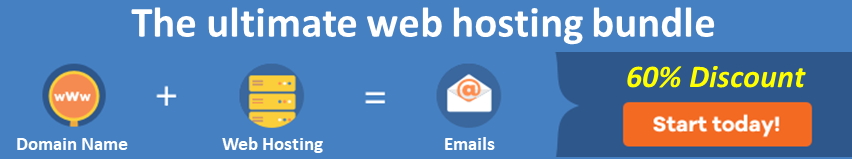Microsoft Office Essentials: Boost Your Productivity | Call 0568723609
Nov 25th, 2024 at 11:24 Learning Sharjah 302 views Reference: 1718Location: Sharjah
Price: 100 د.إ Negotiable
Course Description:
Enhance your productivity with our comprehensive course, Microsoft Office Essentials: Boost Your Productivity. This course equips you with essential skills to master Microsoft Word, Excel, PowerPoint, and Outlook, enabling you to excel in professional and personal tasks. Learn to create polished documents, analyze data, craft impactful presentations, and streamline communication using the full power of Microsoft Office.
________________________________________
Key Learning Objectives:
•Word Mastery: Create and format professional documents, utilize advanced tools, and collaborate effectively.
•Excel Proficiency: Organize data, analyze it with formulas and PivotTables, and create impactful visualizations.
•PowerPoint Expertise: Design engaging presentations with multimedia elements and deliver them confidently.
•Outlook Efficiency: Manage emails, organize calendars, and enhance team communication.
•Collaboration Tools: Leverage OneDrive, SharePoint, and Teams for seamless collaboration.
•Advanced Tips and Tricks: Save time with shortcuts and integrate Office with other productivity tools.
________________________________________
Course Modules:
Module 1: Introduction to Microsoft Office
•Overview of the Office suite
•Interface navigation basics
Module 2: Word Mastery
•Document creation and formatting
•Using advanced styles and themes
•Collaboration features: Track Changes and Comments
Module 3: Excel Proficiency
•Spreadsheet basics and data organization
•Formulas, functions, and data visualization
•Advanced tools: Data validation and conditional formatting
Module 4: PowerPoint Expertise
•Principles of presentation design
•Adding multimedia and interactive elements
•Slide transitions, animations, and delivery tips
Module 5: Outlook Efficiency
•Email organization and management
•Scheduling with calendars and managing tasks
•Integrating Outlook with Office applications
Module 6: Collaboration Tools
•Using OneDrive for cloud storage and sharing
•SharePoint for team document management
•Microsoft Teams for communication and collaboration
Module 7: Advanced Tips and Tricks
•Shortcuts and customization for efficiency
•Integrating Office tools with third-party apps
•Security and privacy best practices
Module 8: Personalized Productivity Plan
•Setting individual productivity goals
•Crafting a customized productivity strategy
•Reviewing and refining your Office skills
________________________________________
How to Enroll:
1.Visit Our Website: www.makhariainstitute.ae
2.Free Trial: Sign up for a free trial class to explore our teaching methods.
3.Contact Us:
oCall: 0568723609 / 0505234950
oEmail: info@makhariainstitute.ae
Address:
101, Al Faisal-2 Building, Beside Nesto Hypermarket, King Faisal Street (Al Qasimia), Sharjah
Keywords:
Microsoft Office, Word skills, Excel formulas, PowerPoint presentations, Outlook management, productivity tools, collaboration software, Office suite training, Microsoft 365 tools, Makharia Institute courses,