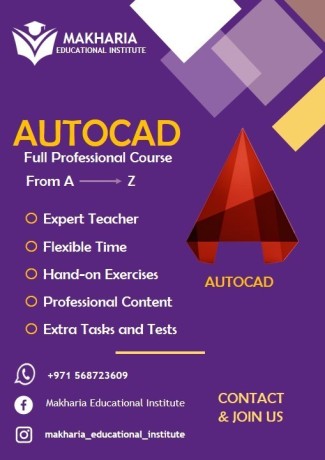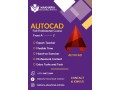Mastering AutoCAD: From Basics to Advanced Techniques | Call 0568723609"
Nov 9th, 2024 at 14:29 Learning Sharjah 68 views Reference: 1438Location: Sharjah
Price: 100 د.إ
Course Description:
Unlock your potential with AutoCAD, from fundamental skills to advanced techniques, through our comprehensive course. Designed for both beginners and seasoned professionals, this course will guide you step-by-step in creating precise 2D drawings, mastering essential commands, and exploring 3D modeling capabilities. Whether you're aiming for a career in design, engineering, or architecture, this course provides you with the essential skills for success in your field.
Key Features:
1.Comprehensive Learning Path: Learn everything from basic 2D drafting to advanced 3D modeling and rendering.
2.Hands-on Experience: Apply your knowledge with practical exercises and real-world projects in AutoCAD.
3.Expert Instruction: Gain guidance from experienced instructors who specialize in AutoCAD and industry best practices.
4.Customized Learning: Tailored sessions to meet individual learning needs, ensuring comprehensive understanding of AutoCAD.
5.Career Enhancement: Develop in-demand skills for careers in architecture, engineering, and design.
6.Certification: Earn a certification upon successful course completion, validating your AutoCAD proficiency.
7.Collaborative Environment: Engage in a peer-to-peer learning environment, sharing insights and gaining valuable networking opportunities in the field of design.
8.Flexibility: Choose flexible scheduling options to fit your personal and professional commitments.
Course Structure:
Introduction to AutoCAD
•Overview of AutoCAD interface and workspace
•Understanding basic drawing commands and tools
Basic 2D Drawing
•Create and edit simple geometric shapes
•Utilize precision tools like snap and grid in AutoCAD
Advanced 2D Techniques
•Work with layers, colors, and linetypes
•Apply annotations, dimensions, and text in AutoCAD
Introduction to 3D Modeling
•Transition from 2D to 3D workspace in AutoCAD
•Create basic 3D shapes and solids in AutoCAD
Advanced 3D Modeling
•Model complex objects and surfaces using 3D modeling tools in AutoCAD
•Apply materials, textures, and lighting to your 3D models
Rendering and Visualization
•Generate realistic renderings of 3D models
•Enhance presentations with visual effects in AutoCAD
Customization and Efficiency Tools
•Use AutoCAD’s customization tools to streamline workflows
•Implement tips and tricks for efficiency in AutoCAD
Project Work
•Hands-on projects to apply learned skills in practical scenarios
•Receive feedback and guidance from instructors experienced in AutoCAD
Review and Certification
•Review sessions and assessments to reinforce learning
•Opportunity to earn a certification in AutoCAD upon completion
How to Enroll:
1.Visit Our Website: Go to www.makhariainstitute.ae to sign up.
2.Free Trial: Register for a free trial class to experience our teaching methods.
3.Contact Us: Call us at 0568723609 or email info@makhariainstitute.ae for more information.
4.Alternate Contact: 0505234950
5.Location: 101, Al Faisal -2 Building, Near Nesto Hypermarket, King Faisal Street (Al Qasimia), Sharjah
6.Website: www.makhariainstitute.ae
7.Email: info@makhariainstitute.ae
Keywords: AutoCAD, 2D drafting, 3D modeling, rendering, AutoCAD certification, design, architecture, engineering, AutoCAD proficiency, design skills, AutoCAD for professionals, AutoCAD learning, AutoCAD for beginners, AutoCAD course.