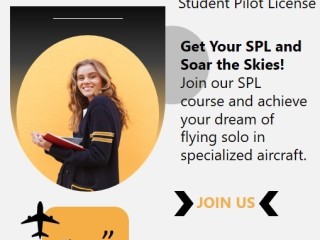Be a Master in ICDL Techniques with Makharia Educational Institute
Feb 1st, 2025 at 15:12 Learning Sharjah 42 views Reference: 2639Location: Sharjah
Price: 100 د.إ Negotiable
Course Description:
Unlock your digital potential with our ICDL Foundation course, designed to equip you with essential computer skills for today's tech-driven world. This comprehensive course covers the core modules of the International Computer Driving License (ICDL) certification, providing a solid foundation in digital literacy and computer proficiency.
Course Objectives:
•Understand Basic Computer Concepts: Gain foundational knowledge of computer systems, software, and operating systems. Learn how to efficiently manage files and folders, and navigate various user interfaces.
•Develop Proficiency in Word Processing: Master the use of word processing software to create, format, and edit documents. Learn to use features such as styles, tables, and headers to produce professional-quality documents.
•Excel in Spreadsheet Management: Acquire skills in creating and managing spreadsheets, using formulas and functions, and presenting data visually through charts and graphs.
•Create Impactful Presentations: Learn to design and deliver compelling presentations using presentation software. Explore various tools for adding multimedia elements, animations, and transitions.
•Navigate Online Collaboration Tools: Gain experience with essential online collaboration tools, including email, cloud storage, and communication platforms, to enhance your productivity and teamwork.
•Enhance IT Security Awareness: Understand key principles of IT security, including data protection, safe internet practices, and methods for safeguarding personal and professional information.
Course Structure:
Module 1: Computer Essentials
•Introduction to Computers
oOverview of computer hardware and software
oUnderstanding operating systems
oNavigating the desktop and file management
•Working with Files and Folders
oCreating, saving, and organizing files and folders
oUsing file compression and backup methods
oBasic troubleshooting and system maintenance
Module 2: Word Processing
•Introduction to Word Processing
oCreating and saving documents
oBasic text formatting and editing
•Advanced Document Formatting
oUsing styles, headers, footers, and tables
oInserting and formatting images and other media
•Document Collaboration and Review
oTracking changes and comments
oCollaborating on shared documents
Module 3: Spreadsheets
•Basics of Spreadsheets
oCreating and formatting spreadsheets
oEntering data and basic calculations
•Advanced Spreadsheet Features
oUsing formulas and functions
oCreating charts and graphs
oData sorting and filtering
•Spreadsheet Management
oManaging worksheets and workbooks
oData validation and conditional formatting
Module 4: Presentation
•Designing Presentations
oCreating and formatting presentation slides
oInserting text, images, and multimedia
•Enhancing Presentations
oUsing slide layouts, themes, and transitions
oAdding animations and multimedia elements
•Delivering Presentations
oPreparing for a presentation
oUtilizing presentation tools and features
Module 5: Online Collaboration
•Email and Communication Tools
oSetting up and managing email accounts
oEffective email communication and etiquette
•Cloud Storage and File Sharing
oUsing cloud storage services (e.g., Google Drive, Dropbox)
oSharing files and collaborating online
•Online Collaboration Tools
oUsing collaboration platforms (e.g., Microsoft Teams, Slack)
oManaging online meetings and projects
Module 6: IT Security
•Understanding IT Security Basics
oIdentifying common security threats
oImplementing basic security measures (e.g., strong passwords, antivirus software)
•Safe Internet Practices
oRecognizing phishing and scams
oProtecting personal and sensitive information online
Review and Exam Preparation
•Course Review
oComprehensive review of all modules
oAddressing any remaining questions or concerns
How to Enroll:
1.Visit Our Website: Go to www.makhariainstitute.ae to sign up.
2.Free Trial: Register for a free trial class to experience our teaching methods.
3.Contact Us: Call us at – [ 0568723609] or email [ info@makhariainstitute.ae] for more information.
ALTERNATE: - 0505234950
ADDRESS: - 101, Al Faisal -2 Building, Beside Nesto Hypermarket, King Faisal Street (Al Qasimia) - Sharjah
WEBSITE: - www.makhariainstitute.ae
EMAIL: - info@makhariainstitute.ae